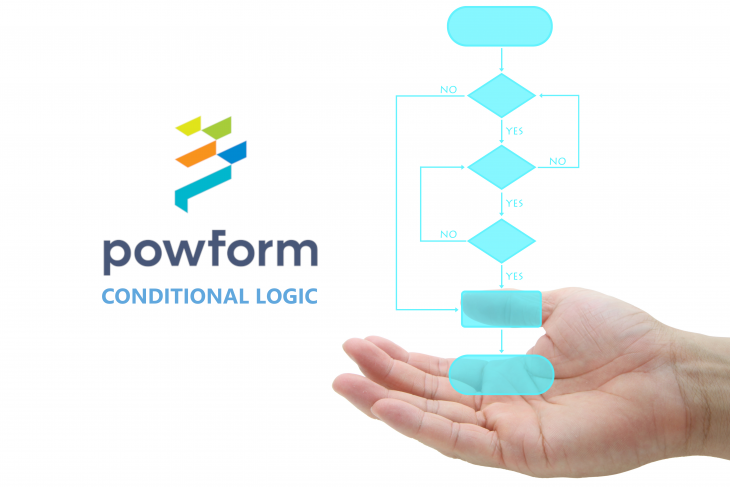
How to build a better form with conditional logic
Putting together simple forms for surveys or questionnaires can be done on many no-code platforms, but how many let you add complex logic conditions to improve the user experience as well as the quality of the data entered?
Powform allows you to use conditional logic when creating your forms. This allows your forms to perform dynamically - which simply means that the form will change as your customer interacts with it. An example is having an additional field appear when a user selects a particular answer in the previous question (when there are various options to tick and the last one is "other", you can have a text box appear where the user give more information about that they mean by "other").
How does conditional logic work?
Conditional logic follows an "if this, then that" rationale. If a certain event occurs then a hide, show, disable, or enable action can follow. A particular field will receive a hide/show based on one or more conditions which are set in motion by a customer's answer, resulting in a dynamic flow. These fields can also be made required or optional, depending on the answer a customer gives.
The event that occurs can be simply a field being filled in or not, or it may relate to a date/time, number value, content, etc. (see the different rules available on Powform here - scroll down to the Conditional Logic section).
The benefits of using conditional logic
Conditional logic can help you to make a form look shorter or easier to fill out, meaning an improved completion rate. It also gives a sense of interaction to the overall experience, making it more human-centred.
Using conditional logic means the form will only show the user information that is relevant to them. There are some fields that might be required to get a basic set of data about your user (for example, email, phone number, full name) but the rest can be tailored by conditional logic.
This will ensure that your data collection solution operates as it should, and you have ways to ensure you receive the information you need. Entire sections of forms can be completely skipped if the user does not need to see them. This relevance will keep the customers focused and result in a higher number of completed forms.
If your customer is completing the form on their mobile device, which many users are, then the abandonment rate will increase if they come across a difficult to complete form on a smaller screen.
Using conditional logic with payments
You can use conditional logic to produce a series of rules that calculate the total owed by your customer at the form completion stage. Paying an invoice or making a payment will appear effortless for your customer while a sophisticated conditional logic configuration works in the background.
Personalisation is key to customer satisfaction
Users don't tolerate generic business processes very well. They want experiences that help them achieve what they want quickly and easily, and that means interactions that are personalised and only asking them to do actions that are relevant. It can often be difficult to apply this in certain settings, both offline and online, but using conditional logic well will make your users' online experience feel useful, fast, and personal.
How to build a conditional logic form
Keeping your conditional logic simple is a good way to boost customer satisfaction and form completion rates, which is why understanding the rules and what they mean for your online forms is important. Decreasing the number of fields is helpful, but don't be so over enthusiastic with conditional logic that your number fields jump back up significantly, or you will just have the same problems.
It can be helpful to map out the different questions and options on paper, showing the various paths someone might take through the form, to make sure you don't accidentally send users into a continual loop or a dead-end! If you are struggling to figure out why you have certain questions in your forms or where to place them, then you could always beta test your online forms before launch to understand what is important to your customers, what questions are relevant and which ones can be cut.
Examples of flows you can build with conditional logic
With just a bit of effort, conditional logic can be applied to your forms to add a personal touch. Your customers will think that the forms were made just for them. Use conditional logic across your entire form, or apply it in places where you think it is most needed. Below are a few examples of conditional logic.
Customer feedback smart form
Getting good customer feedback is important for any business. With conditional logic, you can ask your customers to provide basic feedback on the quality of your goods or services and if the customer is generally happy with the goods or services on offer you can ask for more details, such as requesting a full review via a Text Area component.
You may also want to know where you are going wrong, so you can set conditional logic to launch the Text Area detailed feedback component if a customer is not happy.
Employee expense claims
Conditional logic can be used to collect expenses details from employees at the end of the working week/month.
An employee simply selects the number of expenses he/she has for the week or month. The number of expenses selected will reveal the number of expense fields the employee should complete based on Conditional Logic.
Workplace safety quiz
Informative quizzes can easily be set up for employees using conditional logic. Here we have a Workplace Safety First Aid Quiz for employees. It’s easy to complete with the aid of conditional logic and will ensure that once completed, your employees will have learned and understood the correct ways to implement safety in the workplace.
If the wrong answer is selected (as shown above) then the user is informed with a prompt to try again. If the correct answer is selected, then the description can be used to provide more context and educate the user further.
Once the user has answered all the questions, they can view their answers one more time before they submit the quiz to be graded.
It's well worth experimenting with conditional logic and adding some to your forms. Building a conditional logic form can require a bit of practice, but if you're using Powform we have materials and customer support to give you extra help if you need it. Take a look at the different rules you can use here (scroll down to the Conditional Logic section) or sign-up for an account to get started straight away! Conditional logic is available on all our paid plans (but not our free plan).
Related Articles

Manage your restaurant or cafe with Powform

Digitalise your business with Powform's no-code web apps

Christmas with Powform
Highly Configurable - No Coding
Build professional and fast branded e-commerce and customer data collection web apps, no coding experience needed. Scalable solutions that can be built and integrated into your business in minutes.
Powform enables you to create branded, interactive, multi-feature apps for mobile and desktop browsers, including all the smart features you need to collect customer data and payments. With the addition of conditional logic you can provide a more tailored experience for your customers.
Our managed secure database allows you to store and analyse all submitted web app data.
Want to store all app data in house?
App submissions can be directed to other business systems via secure authenticated api services.
Contact us today to discuss your custom branded no-code web apps requirements.

