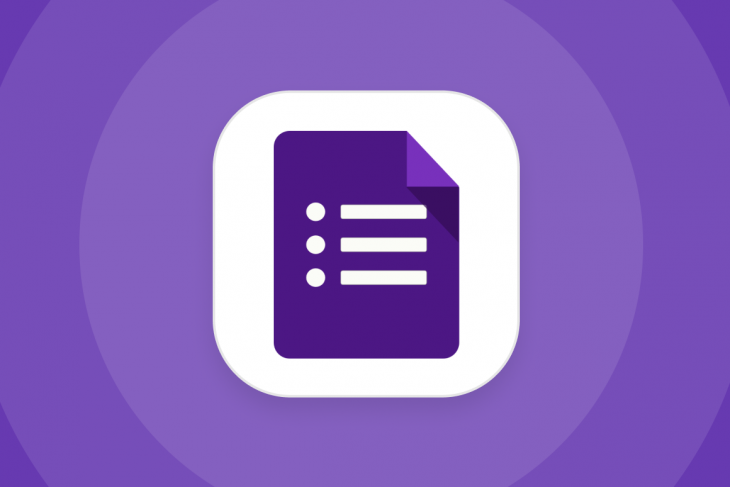
Google Forms versus Powform's no-code solutions
Google Forms is a versatile tool used by businesses and organisations of every kind. It is free and is well suited to creating surveys or questionnaires or even putting together an RSVP for an event. Google's online forms are high quality, offering a good level of customisation. You can build an online form from scratch, or you can edit the pre-existing templates that Google Forms offers.
We look at what Google Forms can do and whether Google Forms or Powform is the best option for your organisation.
Google Forms setup is simple and straightforward
You just have to sign up to a regular Google account to you gain access to Google Forms, so setup is minimal, and you can save your work in progress just like you would a document on Google Docs or a spreadsheet on Google Sheets. You can use an existing Gmail account, or you can create one just for the purpose of using Google Forms, all Google asks for is some basic information to get you set up.
Google Forms has a solid selection of templates
Even with no-code, it's hard to know where to start and what to build. Google Forms has built a number of templates that could be exactly what the user is looking for.
You can also customize the theme of your form, Google Forms allows you to select the colour scheme, the background colour, the font, and an image that will appear in your form's header.
Google Forms is an efficient survey builder
Google Forms has a drop-down menu of question types that you can choose from; paragraphs for answers that need to be expanded upon, file upload (from Google Drive) to answer a question with an image or document, date and time components that are perfect for making appointments. There is also a linear scale where respondents can rank products, services, or experiences on a scale of 0 to 10.
They also offer a multiple choice grid, where respondents tick the correct box and a similar checkbox grid, where respondents select the correct panel. These components can be used all in the same form if you wish, resulting in a rich and varied survey experience for your respondents.
Google Forms has a good level of conditional logic
To make an online form more personalised, Google Forms has also incorporated conditional logic into their selection of questions. This results in a more meaningful experience for the person who is using the form, because they will only see questions that are relevant to them.
Multiple choice questions will have you pick one answer from a selection of answers; in a health form example, if the respondent is not allergic to anything, they should not see any further questions related to allergy. They get to skip any unnecessary allergy questions because they do not have any.
Google Forms uses checkboxes and drop-down menus the same way; there could be whole sections that one user will need to complete because of some qualifying conditions, whereas another respondent will be able to skip straight past it, resulting in a more useful form and a better user experience (UX).
Google Forms has different settings for different forms
You can build a quiz with Google Forms, with settings already prebuilt. You can allow the respondent to see what they got wrong and what they got right, and you can also tell which answer is correct. This is perfect for teachers and staff in charge of training to quickly test the knowledge of their team or class. Auto-marking can also be put in place, with the value of correct to be placed on an acceptable answer while the rest are incorrect, and you can also go an extra step with a points system.
How Google Forms manages and stores your form data
One way of checking this is going to the responses tab on your Google Sheet. You will see the responses and how they did on their quiz/the insights they provided on their survey. If you are not just satisfied with checking your response on your Google Form account, you can link it with Google Sheets - once you select the correct formula, you can manage your data whatever way you see fit.
Your online form can be linked up with Google Sheets to compile your respondents' answers to your online survey or online quiz. From here you can improve your form development, if students were struggling with a particular question it might be that it was a vague question and can be corrected for the next time. This data might even influence your business decisions going forward if you presented your customer base with a survey.
Google Forms is highly collaborative
Much like Google Drive or Google Docs, there is a high level of live collaboration possible between team members on Google Forms. This ensures rapid input across the board and mistakes can be changed as soon as a team member see them.
The number of respondents that can see the form can be limited too, this can be used to your advantage as you can beta test your form and correct the form flow as well as any errors they encounter. This is if you are trying to build your own form, you may just use a template which is already well-prepared for launch. You can share your form through email or your social media channels, and you can also embed the form link into your website if you wish.
Why you should choose Powform over Google Forms
Google Forms has some good templates to get a business up and running quickly, however you may need a special integration that Google does not work with, which is where Powform comes in. Powform offers bespoke web app solutions on our Enterprise Plan, a service that much bigger web app platforms such as Google Forms don't offer. We are a smaller, dedicated team that you can speak to directly; we'll assess your exact requirements and build custom components to fit your needs!
Google Forms offer a wide variety of templates to suit many business needs, but too much choice can be paralysing. You can, of course, build your own no-code web app solutions using our easy drag-and-drop builder. But if you'd like some extra help you can tap our considerable expertise by email, phone call, or Zoom on request.
On our Premium Plan, you can build form-based apps that can collect payment through PayPal and all major credit/debit cards, which is a feature not available on Google Forms. If you are organising a competition that requires an entry, for example, then you can have contestants enter their answers and submit payment to be in with the chance of winning a prize.
For a retail business, Powform can be a fast and easy alternative to an online pop-up shop, and it can be integrated with your website and your social media channels. This can result in a much smoother customer journey. Powform apps are fast and safe and perform well no matter what device or platform you use. Your no-code web apps can be customised with your branding (logo, colours, etc.) for a seamless user experience.
We think you'll love building forms on our platform. See what features our plans offer here or jump in a start building a form with our drag and drop builder (no account required unless you want to save your work!). If you'd like some guidance getting started, check out this help article for some tips.
Related Articles

How to use online forms to create a quiz

How to use an online form to run a survey

How to use online forms to conduct research

How to improve your form completion rates
Highly Configurable - No Coding
Build professional and fast branded e-commerce and customer data collection web apps, no coding experience needed. Scalable solutions that can be built and integrated into your business in minutes.
Powform enables you to create branded, interactive, multi-feature apps for mobile and desktop browsers, including all the smart features you need to collect customer data and payments. With the addition of conditional logic you can provide a more tailored experience for your customers.
Our managed secure database allows you to store and analyse all submitted web app data.
Want to store all app data in house?
App submissions can be directed to other business systems via secure authenticated api services.
Contact us today to discuss your custom branded no-code web apps requirements.
