Secure Payment - Paypal
Powform Secure Payment Component uses the most popular online payment service: PayPal.
Read on to learn how to get the most out of this component!
Account
PayPal App Client ID
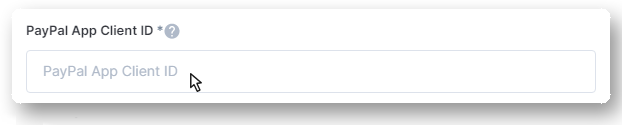
In this field you insert PayPal REST API, which can be obtained in your PayPal Developer’s Dashboard.
This field will connect your client’s PayPal to your company’s.
link to guide on where to find PayPal App Client ID
https://developer.paypal.com/developer/accountStatus
https://developer.paypal.com/docs/integration/paypal-here/sandbox-testing/configuring-accounts/
PayPal App Display Name
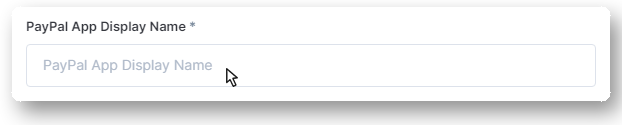
Here you can set a name that will be displayed when the users click on the PayPal button.
It can be your brand name, for example.
Currency
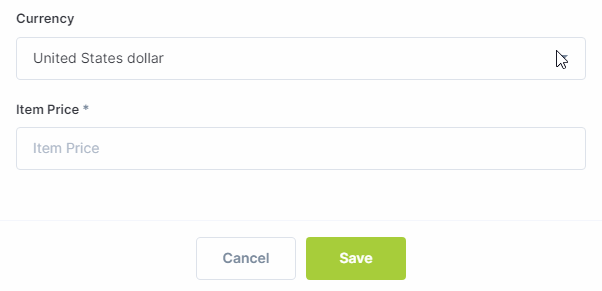
From a wide list of currencies you can choose the one that your prices will be calculated on.
You can select, for example, U.S. Dollars, Euro, UK Sterling, Indian Rupee, and more.
Item Price
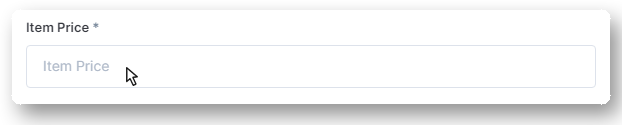
Insert the price of your product or service, which will be based on the currency previously selected.
View
In this tab you can edit visual aspects of your payment button, and this kind of personalization is crucial to get your client’s attention.
edit here with a link to Visual identity Guide when published
Button Shape
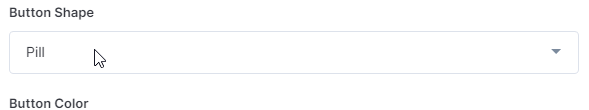
Select if your payment will be Rectangular (Rect) or Rounded Rectangle (Pill).
Button Color
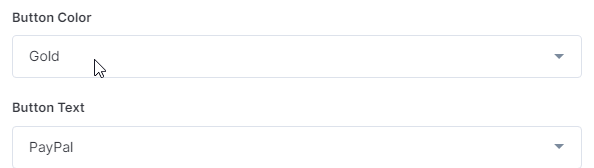
Choose what color fits better with your brand’s visual identity: Gold, Blue, Silver, White, or Black!
Button Text
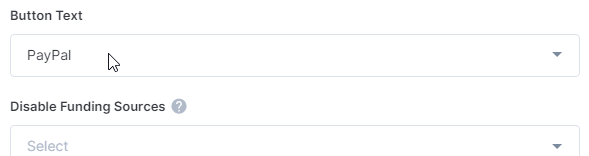
Pick how your Paypal appears for your user. Depending on what you select, the button will appear in the following form:
- PayPal
- PayPal Buy Now
- Pay with PayPal
- Paypal Checkout
Disable Funding Sources
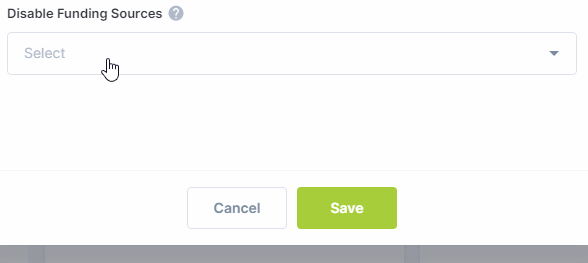
Paypal automatically brings additional funding sources to your clients.
However, you can disable specific sources of funding, such as Credit Cards, GiroPay, and more.
Details
Required
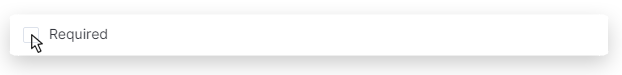
Click here to make the payment mandatory, which will be marked with an asterisk (*).
Description
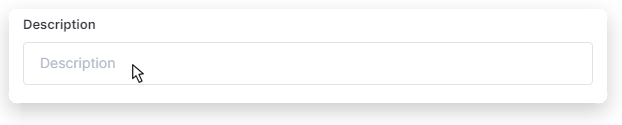
If necessary, create a description for the payment field. You can explain how it works, how it is safe, and more!
Privacy Policy Link
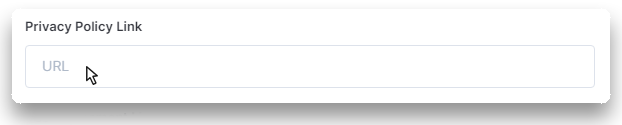
Insert the URL of your Privacy Policy, which can your page, a Google Docs, and more.
User Agreement Link
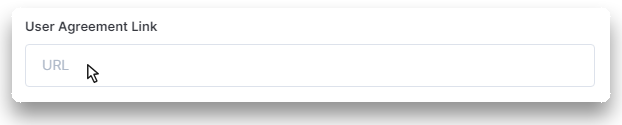
You may also place the URL of your User Agreement here.
Both your Privacy Policy and User Agreement will be linked below the PayPal button
Price Configs
We'll discuss the Price Configs in some detail with the other Conditional Logic form operations in another article.
Highly Configurable - No Coding
Build professional and fast branded e-commerce and customer data collection web apps, no coding experience needed. Scalable solutions that can be built and integrated into your business in minutes.
Powform enables you to create branded, interactive, multi-feature apps for mobile and desktop browsers, including all the smart features you need to collect customer data and payments. With the addition of conditional logic you can provide a more tailored experience for your customers.
Our managed secure database allows you to store and analyse all submitted web app data.
Want to store all app data in house?
App submissions can be directed to other business systems via secure authenticated api services.
Contact us today to discuss your custom branded no-code web apps requirements.
