Create your SMS Messaging Template
You don’t need to create each SMS individually, as our platform allows you to create templates and send them to multiple numbers at once.
Here we teach you step-by-step how to create an SMS template with a practical example!
Creating an SMS template
Creating templates with Powform is easy. You just need to follow these steps:
Login to your account and click “Messaging” in the left panel.
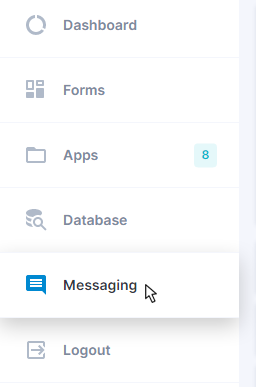
Select the form where your clients provided their phone number.
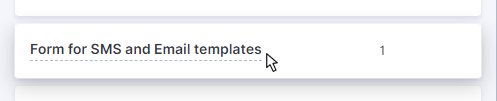
Click the green button Create Template and then SMS.
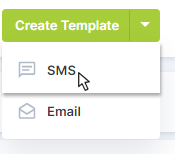
A prompt where you can create your template will appear.
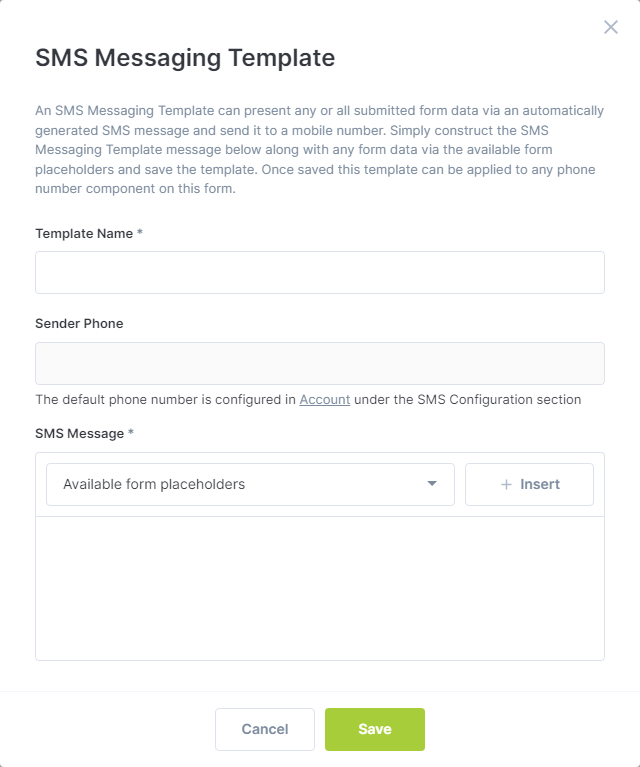
Here is how we recommend configuring each of its parts.
Template Name
Name your template here, and we recommend naming it after its purpose. For example, a loan request template can be called “Loan Request Received SMS Template”.
Sender Phone
The Sender Phone will be the default number according to your SMS Configuration, which can be configured in “My Account”.
SMS Message
In this field you can type the message that will be sent as an SMS to your client.
A single SMS message supports up to 160 characters (including spaces), or up to 70 if your message contains Unicode characters (such as emojis).
Even if modern phones support way more characters, the message may be broken or too long for your clients. That’s why it’s recommended to stick with 160 characters and make your SMS concise, clear, and easy to understand.
Remember your SMS will contain your client’s name and other info. Making it necessary to use less than 160 characters.
Also, while creating your template, you can add commands to automatically add details provided in the form by your client. Click “Available form placeholders”, select a field from the dropdown menu and then “+ Insert”.
Check out this example where we add the client's name and the amount they request for a loan:
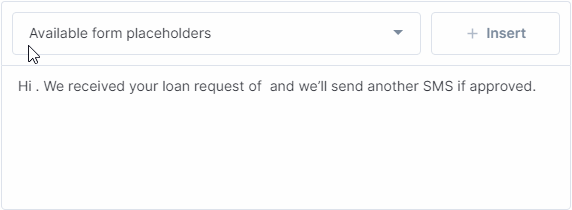
Finally, click “Save” and your template is ready to use.
Now you can edit or completely delete this template whenever you want with these buttons.

Template for bank loan application
Creating templates streamlines the routine of any business, but especially for banks and financial services.
Let’s say you create a form where your clients can request a loan. You can configure your Phone Component to automatically send an initial SMS that informs them you received their information.
Here is a concise and clear template of 134 characters for this case:
Template name:
Loan Request Received SMS Template
SMS Message:
Hi {{page_1.component_1.text}}. We received your loan request of {{page_1.component_2.number}} and we’ll send another SMS if approved.
Remember to select the Required checkbox while inserting the Phone Component during your form creation. This will make it mandatory for your clients to provide their phone number!
See how easy it is to create a template? Try creating it yourself!
Highly Configurable - No Coding
Build professional and fast branded e-commerce and customer data collection web apps, no coding experience needed. Scalable solutions that can be built and integrated into your business in minutes.
Powform enables you to create branded, interactive, multi-feature apps for mobile and desktop browsers, including all the smart features you need to collect customer data and payments. With the addition of conditional logic you can provide a more tailored experience for your customers.
Our managed secure database allows you to store and analyse all submitted web app data.
Want to store all app data in house?
App submissions can be directed to other business systems via secure authenticated api services.
Contact us today to discuss your custom branded no-code web apps requirements.
