Understanding Conditional Logic
Powform offers a complex approach to creating and configuring your forms.
Conditional Logic (CL) allows you to bring smart dynamic forms, helping you collect the most relevant information from your users.
This is considered an advanced way to set up your forms. But we’ll explain what CL is and how to use it in an easy-to-understand way!
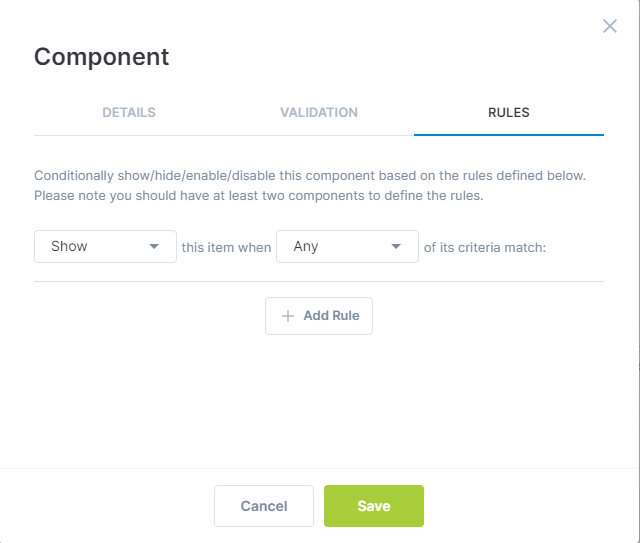
What is Conditional Logic
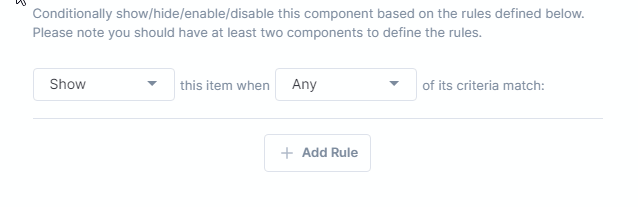
Basically, CL aims to change your forms as they are being filled out by your users.
Thanks to this function, your form will behave differently depending on specific users actions.
There are endless possibilities, see some examples of how the rules can be used:
- Show a new field if the user selected a Checkbox previously.
- Only show a customer the next field if they inserted a value higher than X amount.
- Completely disable questions or options if a field is left empty.
- Add follow-ups options or questions according to how the users fill out the form.
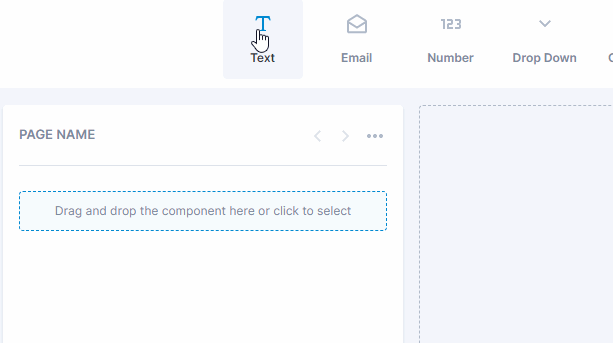
Where do you find Conditional Logic
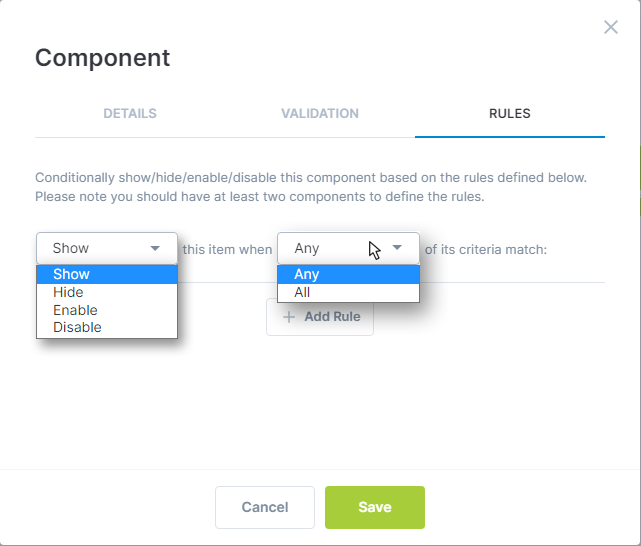
After dragging and dropping a component to a form page, you’ll see the CL under the “Rules” tab, just as shown below:
Logically conditioning a component
Before adding rules, you should determine how another component defined within the form will change the component that is being configured. You can select:
- Show: the item will appear to your user;
- Hide: this field is still part of the form, but it is now hidden;
- Enable: if the criterias are matched, this component may be filled by the user;
- Disable: users won’t be able to fill the field.
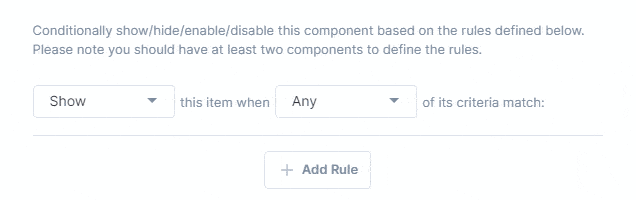
Next, you can choose if you want the condition to be applied if All or Any rules you create are matched in the form.
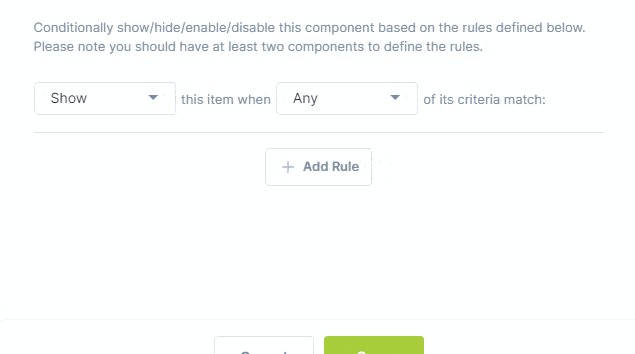
It’s possible to add new rules by clicking “Add New Rule” and remove them by clicking the “Delete” button right next to it.
Let’s say you add two or more Rules.
You can select “All” to make it necessary to fulfill every single criteria for the rule to apply.
On the other hand, the rule will be applied if one criteria is matched by selecting “Any”.
Want to enjoy all of these benefits? Learn now the General Rules for Conditional Logic with practical examples!
Highly Configurable - No Coding
Build professional and fast branded e-commerce and customer data collection web apps, no coding experience needed. Scalable solutions that can be built and integrated into your business in minutes.
Powform enables you to create branded, interactive, multi-feature apps for mobile and desktop browsers, including all the smart features you need to collect customer data and payments. With the addition of conditional logic you can provide a more tailored experience for your customers.
Our managed secure database allows you to store and analyse all submitted web app data.
Want to store all app data in house?
App submissions can be directed to other business systems via secure authenticated api services.
Contact us today to discuss your custom branded no-code web apps requirements.
