
Create a workplace incident report app using Powform
Unfortunately, incidents such as accidents, injuries, near misses, property damage, or health and safety issues can happen in any business. Such incidents require highly detailed reports of what happened in the form of a workplace incident report. Powform provides an easy-to-use no-code solution for building online forms that can be used to report workplace incidents. This short article show you how you can build personalised apps that can be sent to all parties involved to create a full record of the event.
A workplace incident report is often completed after it has been determined that the area is safe enough and everyone is accounted for. It serves to find out who was responsible, who was involved, and when and where the incident began. It is a time-sensitive process that should be conducted within 48 hours of an accident happening. Depending on the situation and the environment, you may need different questions to be answered.
Powform's no-code web app solution is perfect for building workplace incident reports that can be assembled in minutes, either ahead of time or after the fact. With our drag-and-drop interface and different form components, multiple versions of your workplace incident reports can be created and saved to your profile, allowing you to report on minor or major incidents.
Create a branded landing page to provide clear instructions for those filling out the form - such as an eyewitness - so that they know what detail to include. This might be:
- The type of incident that took place
- Where the incident happened
- The date, day, and time of the incident
- Injuries that were suffered
- Medical treatment that may have been required
- Equipment that was involved
- Events leading up to the incident that could have contributed to it taking place
- Eyewitnesses that can tell their side of the story
- Names of the people involved
Text fields can be used to gather essential information such as name, phone number, and email address. The radio component can be configured to present multiple choice questions that can be combined with a checkbox to make sure the employee fills out all the required fields before submission. Include a text area component where you need people to provide more details on the incident (this component can be made optional or mandatory). If you need to specify what the employee needs to report, then the content component can be used as a preface to the entire online form.
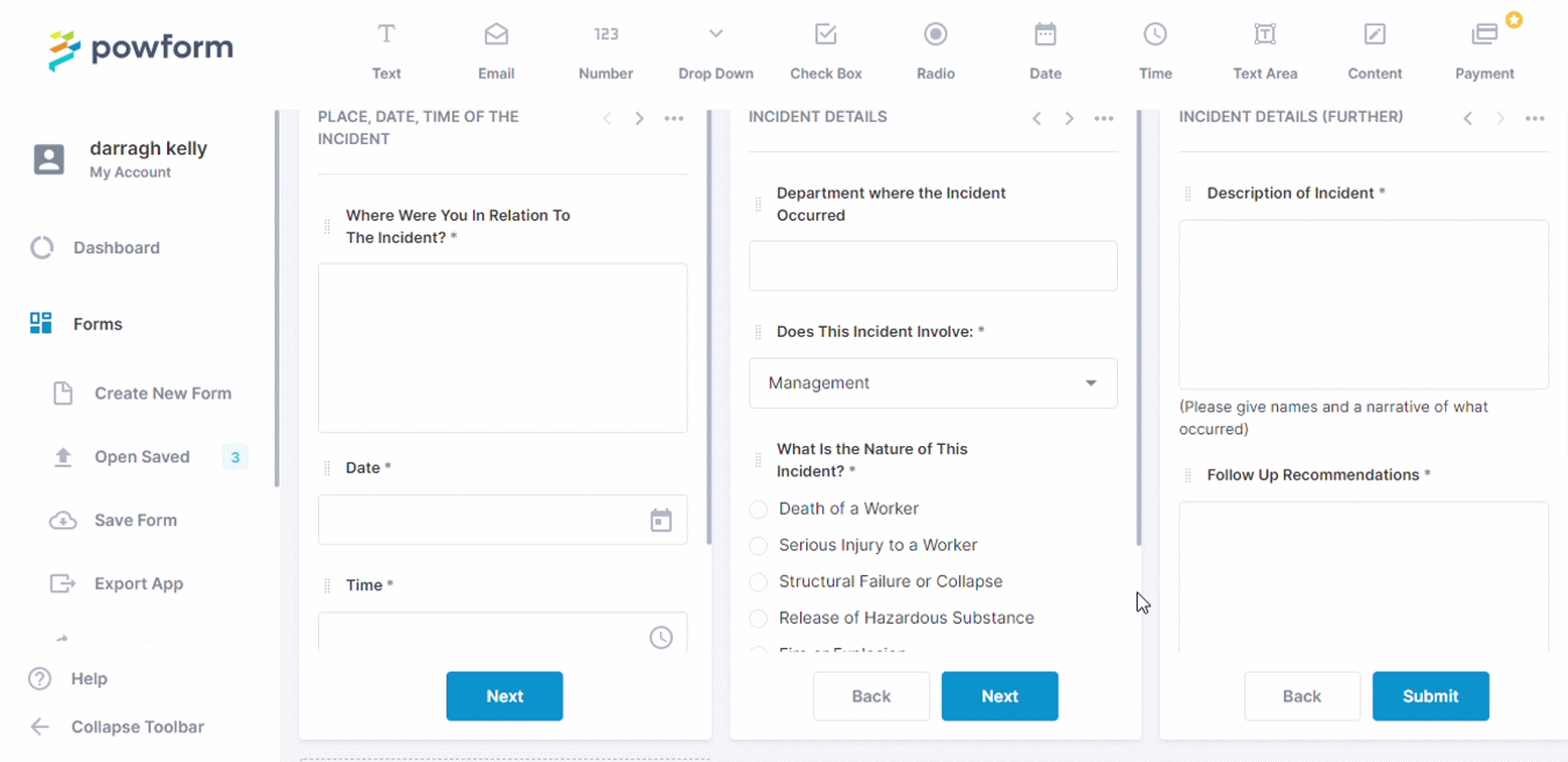
In an industrial accident, for example, was the injured party wearing proper PPE or were they acting strangely? Were there any work vehicles involved? These general questions can be sent to multiple employees to get a consensus of opinion quickly. These questions can be interchangeable, thanks to the easy-to-use radio component. If the accident occurred across multiple floors or departments, then the questions can be tailored specifically to each floor to get their perspective and a better picture of the incident.
Our text component does not have a character count, so the report can be as in depth as it needs to be. You may have to take this information to governing health bodies, so it is important that accounts are accurate and detailed. When creating this field, you can add text above to encourage the witness to think about what safety procedures were followed and which steps were taken, if there were any safety equipment malfunctions, etc.
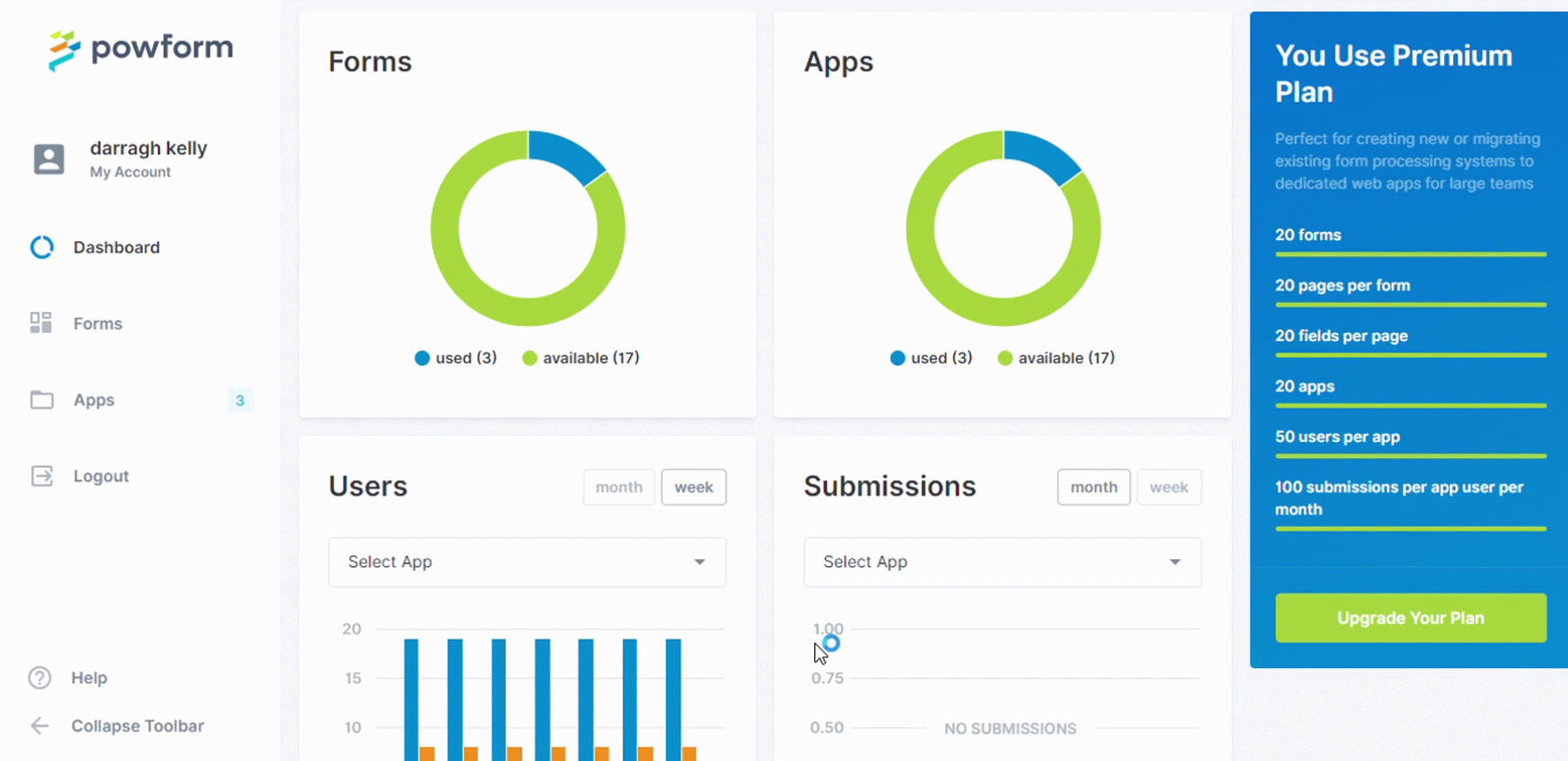
If you already have your employee's details on file, you could create a mini profile on the Powform Dashboard with their details and build a personalised app for them which only they have access to. Or you can let your report be more self-service, and have them fill out their name and email within the app. Each user will then receive a branded form with instructions and an after action report (AAR). Each member of the incident group can be sent an individual incident app, which can be tailored to them based on what department they work in or where they were when the incident took place. Because each person's experience of an incident will be different, it is important that the apps can be personalised and built quickly. Incidents can be manually transferred to an existing company incident reporting system, or integrations can be included to automatically transfer them over.
To help you visualise what's possible, we created a demo workplace incident reporting app. Take a look and see how a solution like this could work for your business.
If you're looking to improve your workplace incident reporting, check out Powform's no-code form-building features or dive straight in and create a proof of concept in minutes (no account required unless you want to save your work!). Or talk to us about a bespoke solution.
Highly Configurable - No Coding
Build professional and fast branded e-commerce and customer data collection web apps, no coding experience needed. Scalable solutions that can be built and integrated into your business in minutes.
Powform enables you to create branded, interactive, multi-feature apps for mobile and desktop browsers, including all the smart features you need to collect customer data and payments. With the addition of conditional logic you can provide a more tailored experience for your customers.
Our managed secure database allows you to store and analyse all submitted web app data.
Want to store all app data in house?
App submissions can be directed to other business systems via secure authenticated api services.
Contact us today to discuss your custom branded no-code web apps requirements.
